To avail of features such as request tracking an account is needed.
If you have never submitted a ticket, use Method 1.
If you have submitted a ticket before, use Method 2.
Method 1.
To create click on "Sign-In" at the top right of the screen.
Click on Sign-Up
Enter your details in the the following form and submit.
Once confirmed you will be able to see your requests.
Have a look at the following to see how to view your requests: How to track my requests.
Method 2.
When you submit a ticket without creating an account, an incomplete account is created to track tickets in our system. To complete the account creation click on "Sign-In" at the top right of the screen.
Click on "Forgot My Password"
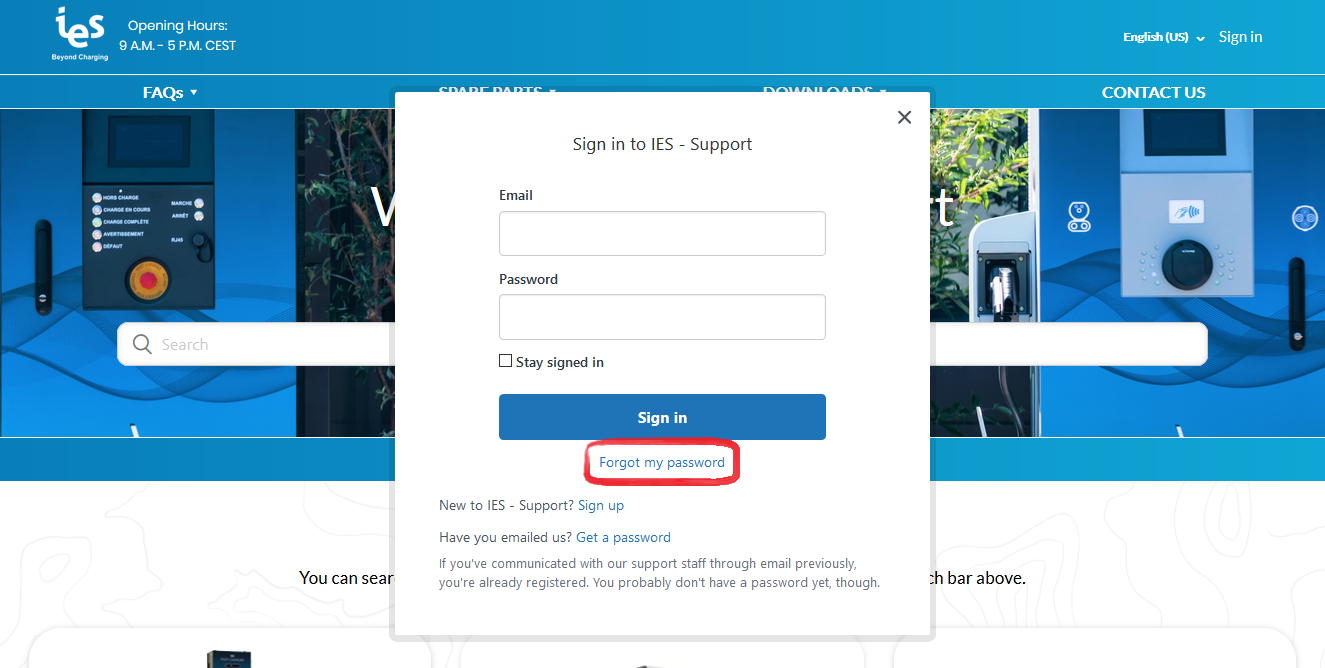
Enter your email in the email field and press submit
Once submitted you will receive an email with instructions for creating a password.
Now you have access to all your requests. Have a look at the following to see how to view your requests: How to track my requests.